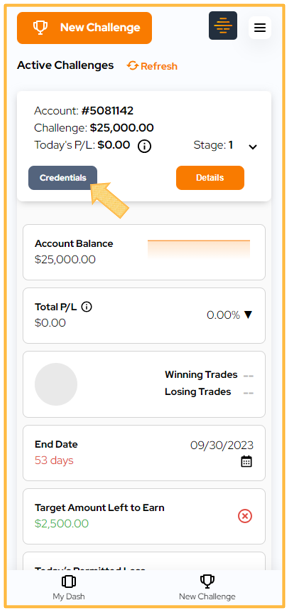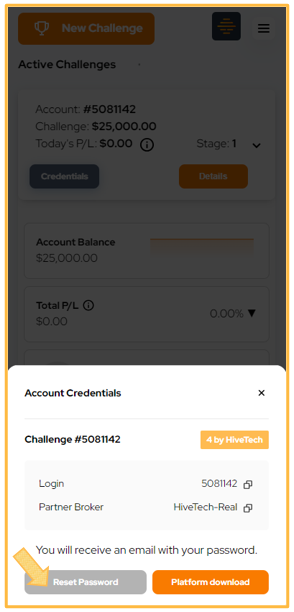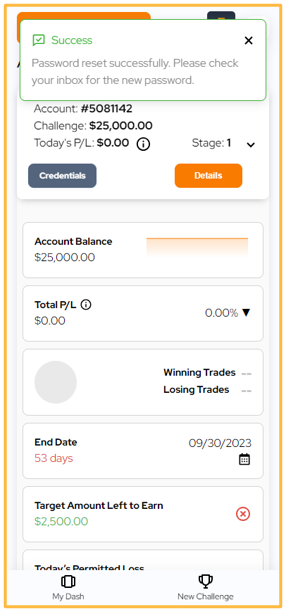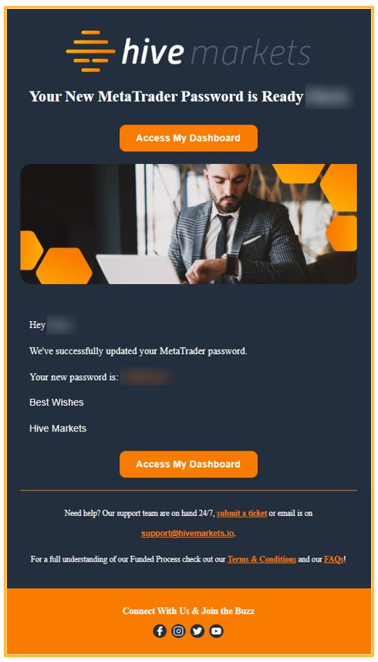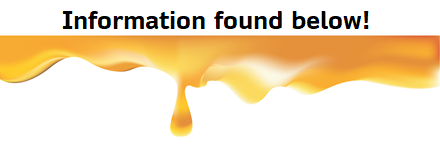
1. Access your Funded Account Dashboard by clicking here.
2. Navigate to the “Credentials” section located at the top of your screen.
3. Initiate the password reset by clicking on the “Reset Password” option.
4. A confirmation message will be displayed to verify the request.
5. Check your email inbox and look for our email with your updated login details.