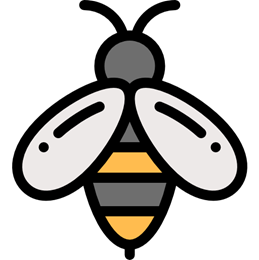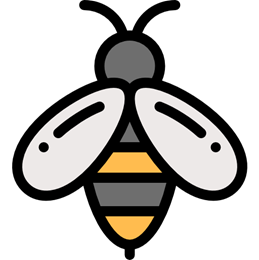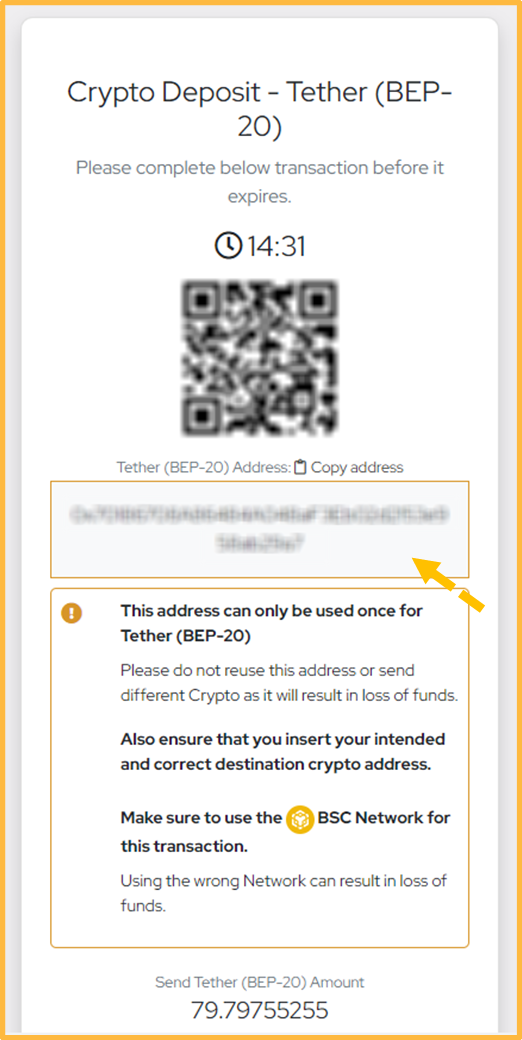- Ensure to send funds to the exact USDT (BEP-20) address that we provide.
- Providing incorrect details may result in the permanent loss of your funds.
- The transaction may take around 1-3 hours depending on the relevant network traffic.
- You can monitor the transaction by pasting the USDT (BEP-20) address to the relevant processing network.
- At the moment, if you deposit via USDT (BEP-20), you would need to withdraw via any cryptocurrency available in the Withdraw section.
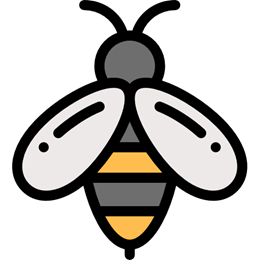
Go to the Deposits Funds tab.

Choose the Wallet you would like to fund.
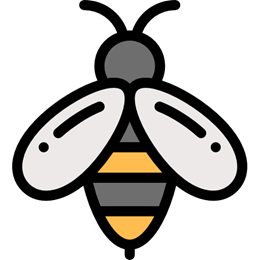
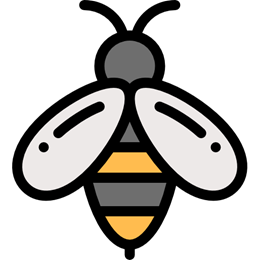
You will need to either scan the QR code or manually provide the USDT (BEP-20) address to your wallet provider.