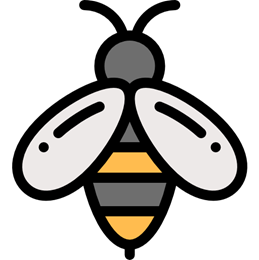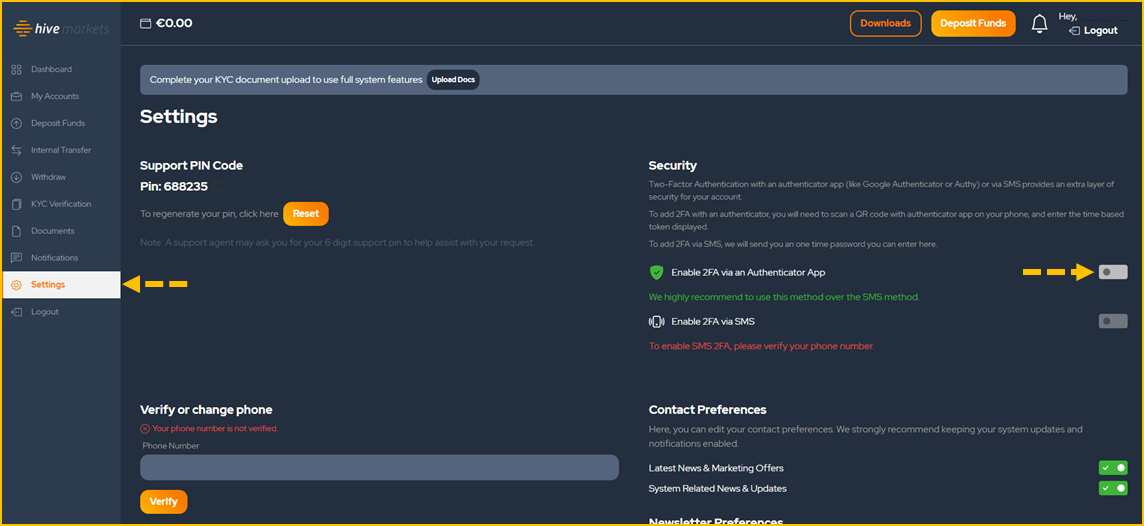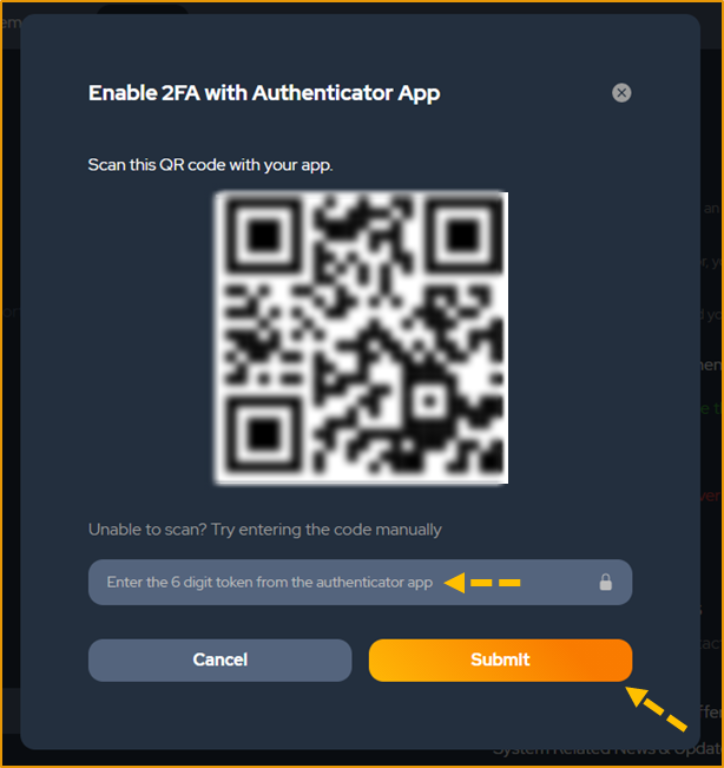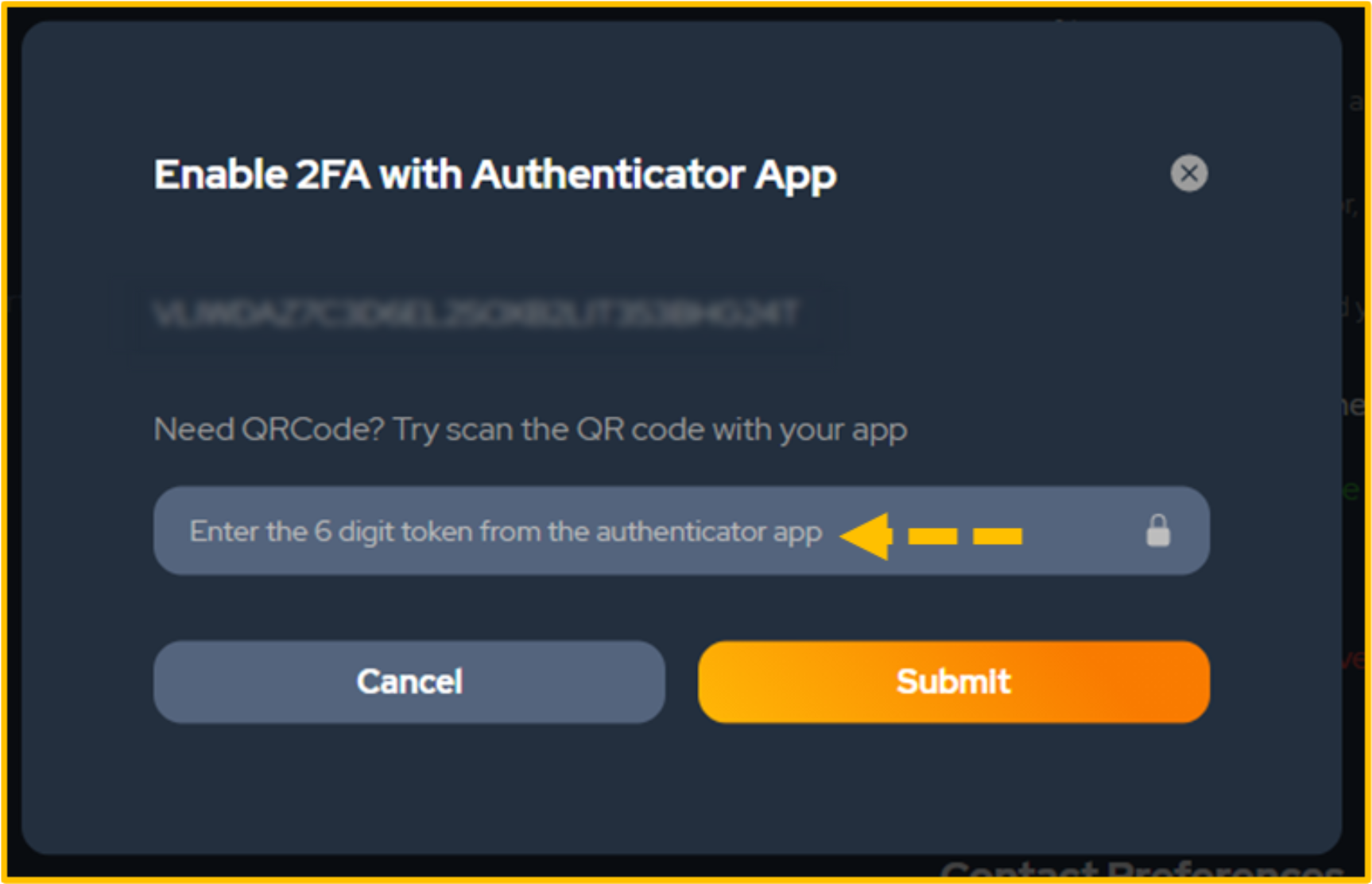Before getting started, you will need to download an Authenticator app of your choice.
Conduct a quick internet search to find an app to your liking. A popular example is the Google Authenticator.
Alternatively, we also offer the option of enabling your 2FA via SMS.
Alternatively, we also offer the option of enabling your 2FA via SMS.
Access the Settings tab found on your Hive Markets account.
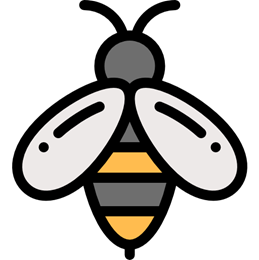
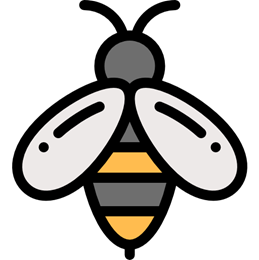
Click on Submit.
If you are encountering issues with scanning the QR code, click on Unable to Scan? and enter the code manually onto your Authenticator app.