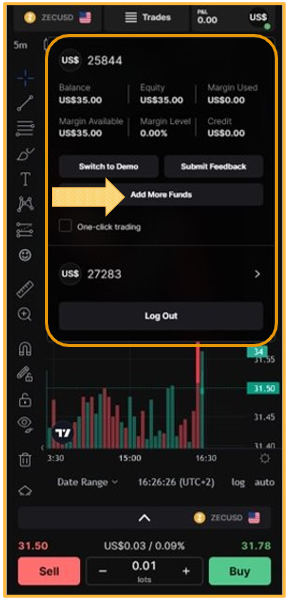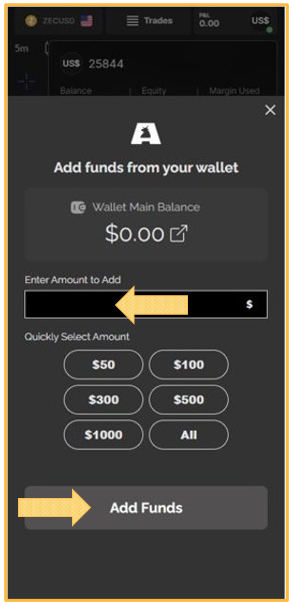Great news! We’re thrilled to introduce a convenient way to add funds directly to your Live Account from TradeLocker. It’s incredibly straightforward, and all you need to do is follow these simple steps:
Access your TradeLocker Live Account by clicking here. If you don’t have a Trading Account yet, learn how to create one by checking out the “How to Open a TradeLocker Live Account” guide.
Look for the “$” icon located in the top-right corner of your Live Account.

Click on the “$” icon, and a menu will appear. From there, select the “Add More Funds” option.

A new window will pop up, allowing you to enter the desired amount you wish to add. Alternatively, you can choose from one of the suggested preset amounts. If you want to add all available funds to your wallet, simply click the “All” option.

After entering the amount or choosing a preset, click on the “Add Funds” button to complete the process. Your account will now be funded, and you’re all set to get started!