Hive Markets offers charting tools with extensive customization options through its integration with TradingView.
To access these options, follow these steps:
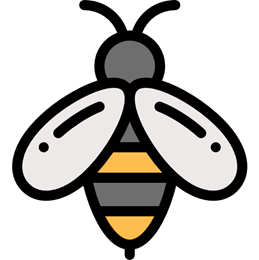
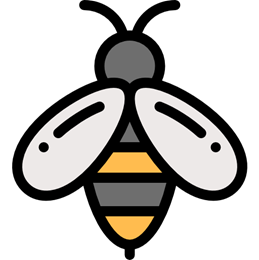
For more customization options, double-tap or right-click any part of your chart.
Can’t find what you were looking for? Submit a ticket
Hive Markets offers charting tools with extensive customization options through its integration with TradingView.
To access these options, follow these steps:
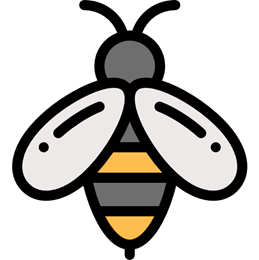
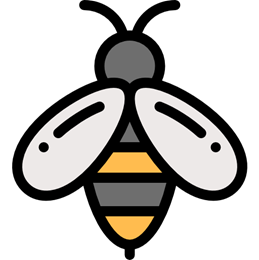
For more customization options, double-tap or right-click any part of your chart.
Let us help you!