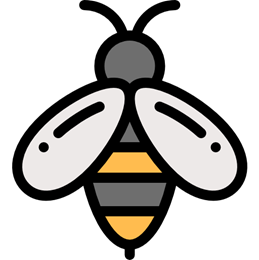- Watch out for phishing scams.
- Secure your internet connection.
- Set strong passwords.
- Be careful what you download.
- Keep your computers and mobile devices up to date.
Watch out for phishing scams.
Phishing scams use fraudulent emails and websites to trick users into disclosing private accounts or login information. Do not click on links or open any attachments or pop-up screens from sources you are unfamiliar with. Always make sure that you are contacted from the official domain. www.hivemarkets.io for Hive Markets.
Secure your internet connection.
Always protect your home wireless network with a password. In addition, when connecting to public Wi-Fi networks, be cautious about what information you send over it.
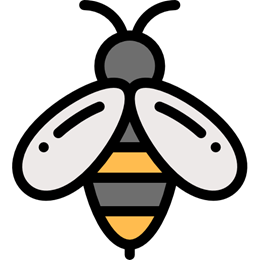
Avoiding your devices from becoming hacked requires the use of long, firm, and secure passwords. Thus, a password that is tricky to figure out makes it prohibitively hard for hackers to break into a machine and will (hopefully) force them to look for another target.
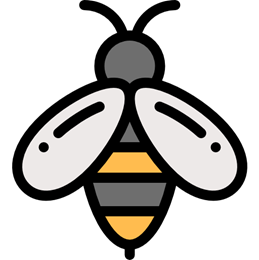
A top goal of cybercriminals is to trick you into downloading malware programs or apps that carry malware or try to steal information. Do not click or download anything from unverified sources.
Keep your computers and mobile devices up to date.
Having the latest security software, web browser, and operating system are the best defenses against viruses, malware, and other online threats.
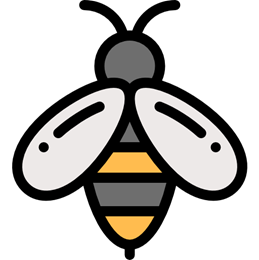
A padlock in the URL indicates a safe and secure website, whereas an “Unsecure” error will indicate that a website may be fraudulent.