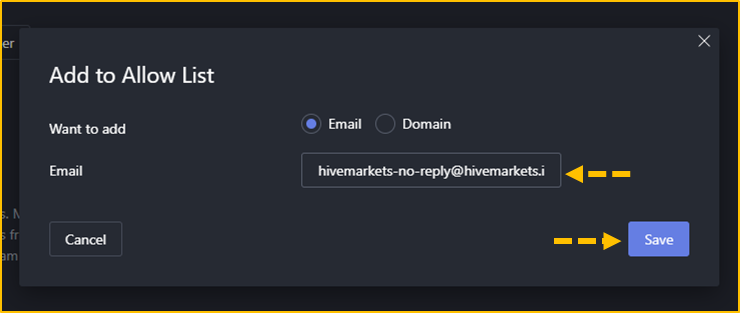To ensure that our e-mails do not end up in your spam or junk folders in your email account, you would need to safelist our email. In doing so, you will prevent any important updates or account information from being misplaced.
Access your Protonmail account.