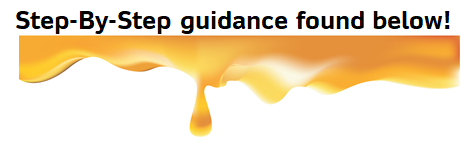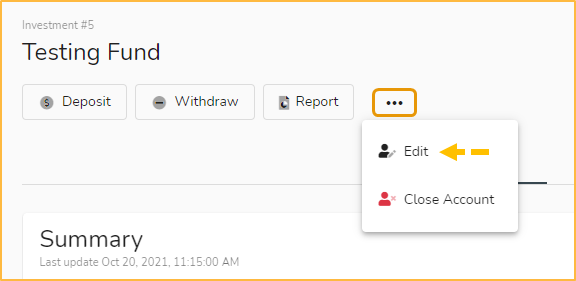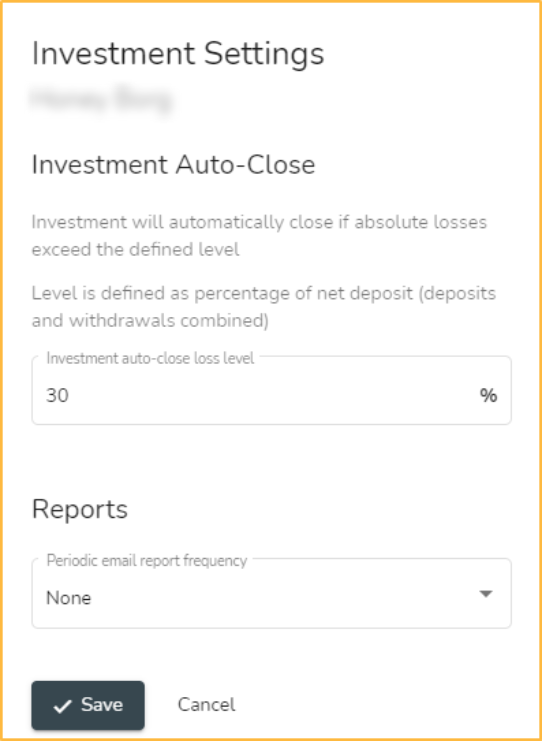When the investment losses reach the percentage specified by the Investor, he or she might set a Stop Loss. An auto-withdrawal request will be issued when the Stop Loss is activated.
Follow the steps below for further information on how to set an Auto-Close Stop Loss.
On your Hive Markets account, click on My Accounts.
Open the Investor’s Account by clicking on the Gear Icon.
Select the Fund that you would like to proceed with.
Click on the expand menu option (shown as: … ) and select Edit.
Input your desired amount of Auto Close Percentage and click on Save.