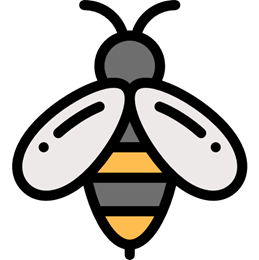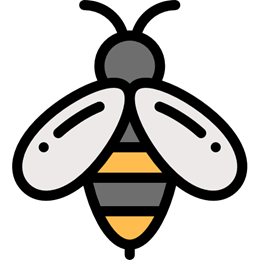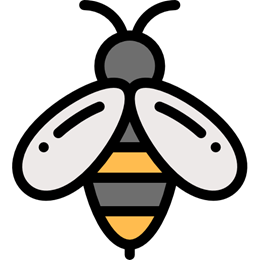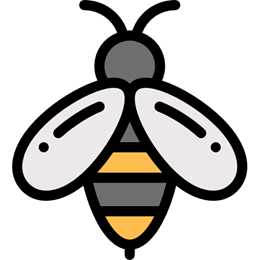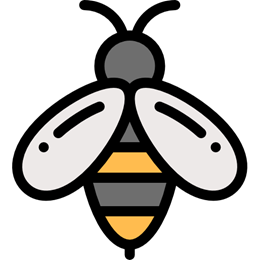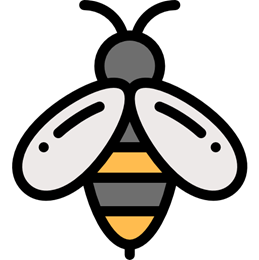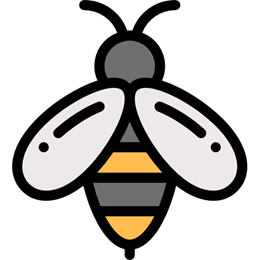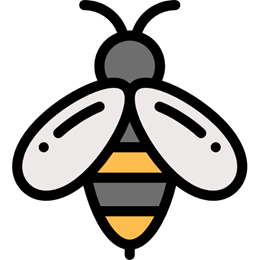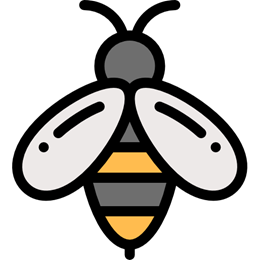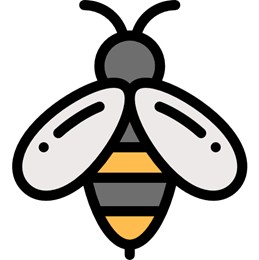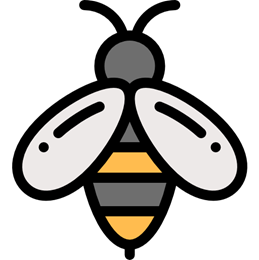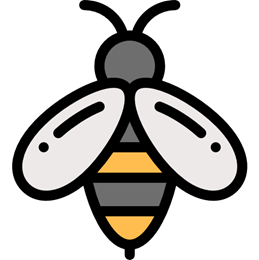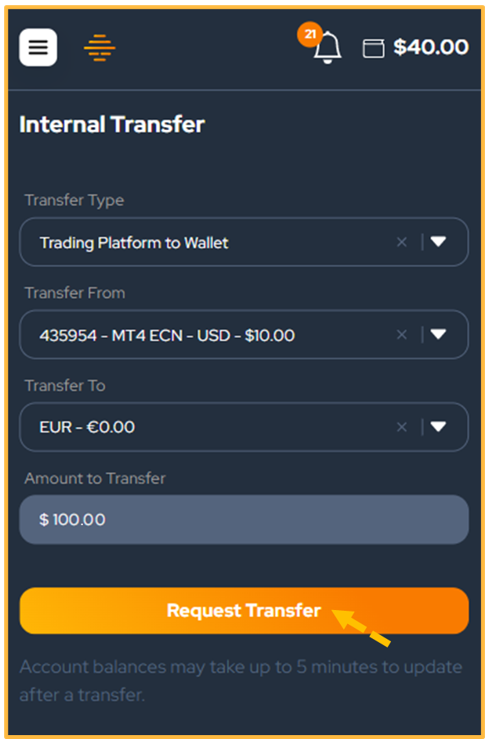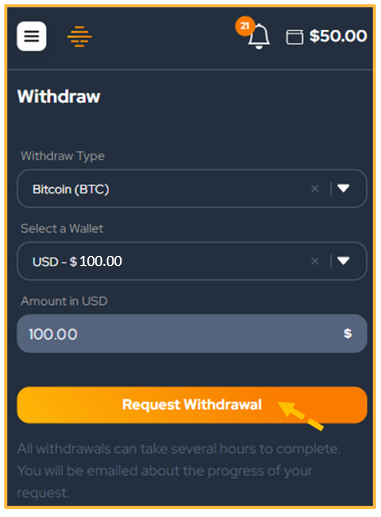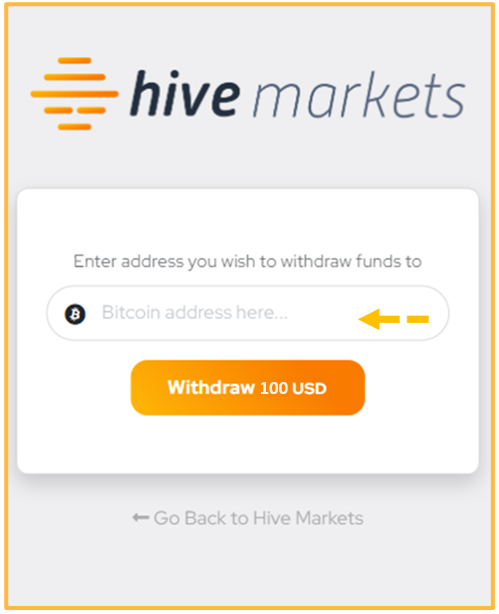Three key steps to withdrawing are:
- Close your trades.
- Make an Internal transfer.
- Withdraw your funds.


Open the relevant trading platform.
 Go to the Trade tab.
Go to the Trade tab.
 Right-click on your open trades.
Right-click on your open trades.
 Select Close Order.
Select Close Order.
 Login to your Hive Markets account.
Login to your Hive Markets account.
 Click/tap on the Internal Transfers tab.
Click/tap on the Internal Transfers tab.
 Select Trading Platform to Wallet and add the amount.
Select Trading Platform to Wallet and add the amount.
 Click/tap on Transfer.
Click/tap on Transfer.

 Go to the Withdraw tab.
Go to the Withdraw tab.
 Choose one of the cryptocurrencies available as the withdrawal type and add the amount.
Choose one of the cryptocurrencies available as the withdrawal type and add the amount.
 Click/tap on Request Withdrawal.
Click/tap on Request Withdrawal.

 Copy and paste the Crypto address provided by your wallet provider in this section.
Copy and paste the Crypto address provided by your wallet provider in this section.


Ensure that the exact, correct address has been provided.
We are unable to send funds to Crypto Cash addresses.
Not following the above may result in a permanent loss of funds.