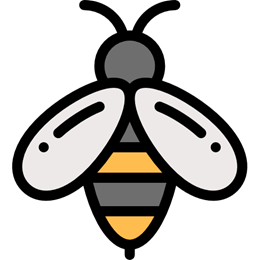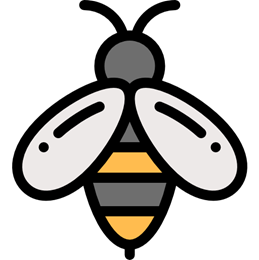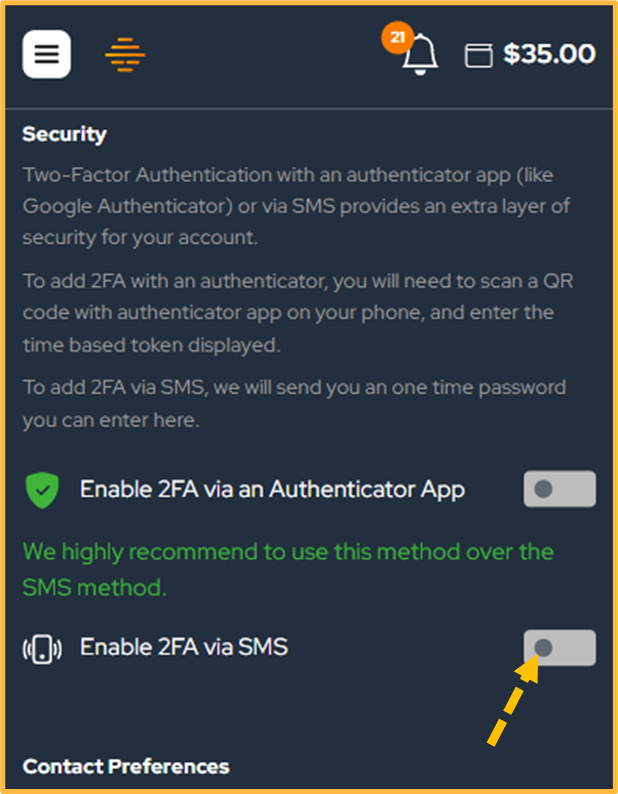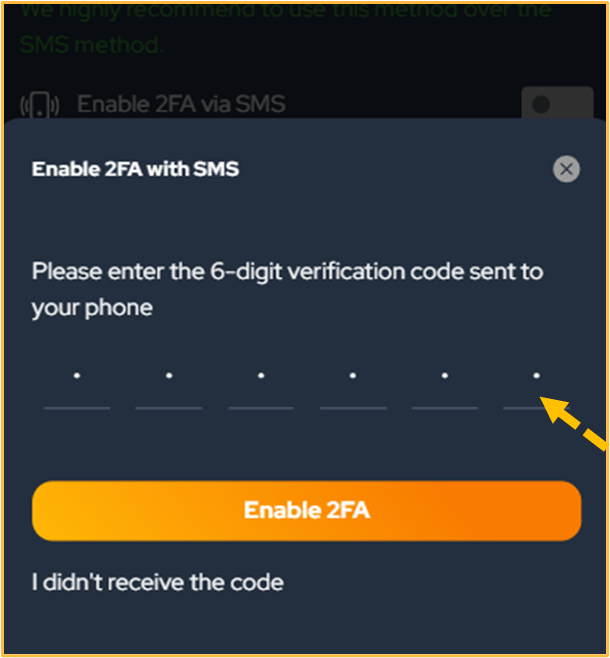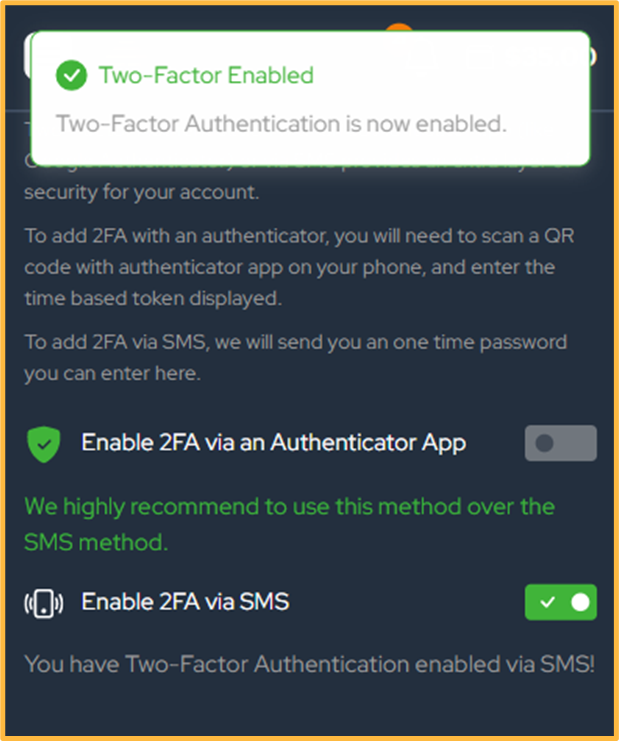Before getting started, your phone number will need to be verified on your account, find out more on the below link.
Alternatively, we also offer the option of enabling your Two-Factor Authentication via an Authenticator app.
Access the Settings tab found on your Hive Markets account.
Click/tap on Enable 2FA via SMS.
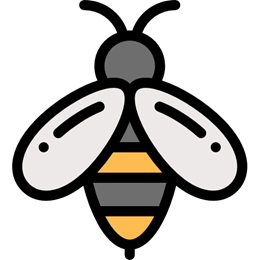
Enter the code and click on Enable 2FA.